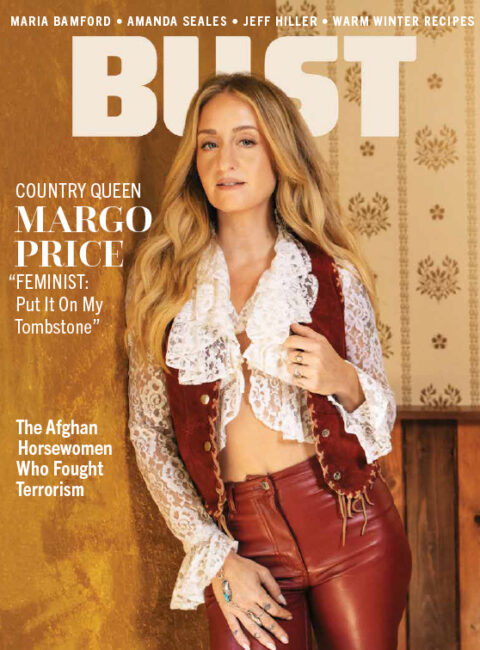If you’re like me, the ringtones that are available from your phone provider never include any songs that you actually like. So you’re stuck with the lousy free sounds or paying way too much for songs that you only have lukewarm feelings for.
Sound editing software is expensive, so cutting your own songs on your computer probably isn’t an option.
This is why I was so happy when I found a website that will do it for you. All you do at the Make Your Own Ringtone site is upload an mp3 (if your iTunes is still set to a different format you’ll have to do some converting, but that’s not hard), trim it and send it to your phone. Voila! Custom ringers.
OK, sometimes it’s a little more complicated than that. You have to make sure you are trimming to the right length (most ringtones are 30 seconds or so). You also have to figure out what output format will work on your phone, plus what is the best way to send it. And don’t forget that you’ll have to listen, so if you’re doing this while you’re goofing off at work, make sure to use headphones. But you can customize the difficulty on the page, so if you’re a total n00b you should still be able to figure it out, but if you’re really tech savvy you can play around with it to make it perfect.
Sometimes I have to try a few different methods to actually get my new tone into my phone, but usually I just manually add it to the memory card. Sometimes I can get it to go via Bluetooth, but for whatever reason not all files want to cooperate with that. Just play around, it’ll get there eventually. I have an LG Dare, by the way, so it may work better with other devices.
By the way, to convert in iTunes, first check what format you are in by selecting the Advanced menu. If halfway down (-ish) it says ”Create mp3 Version” you’re fine, but if it says a different version (like WAV or Apple Lossless) you’ll have to do a little more work. To change it, go to your preferences (on a Mac this is located under the main iTunes menu; it’s under Edit on a PC) and at the bottom of the General page click the button that says ”Import Settings.” Then select mp3 from the menu. Then you’ll have to find the song you like, select it, and go back to the Advanced menu. Now you should be able to click ”Create mp3 Version” and then you”l have a file you can use.
Try not to rock out too much whenever you get a call. But then if you do, you’ll just need to make a tricked-out new voicemail alert for all the calls you miss while you’re dancing. -Liza
(Image via www.makeownringtone.com)