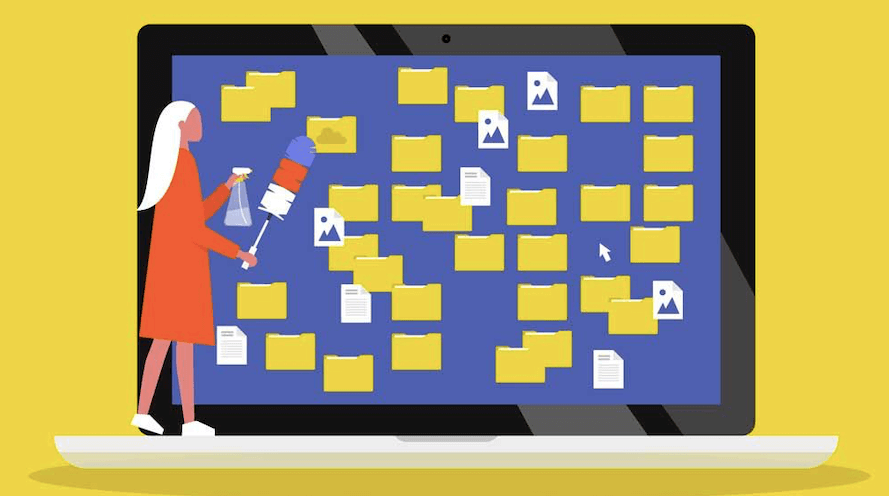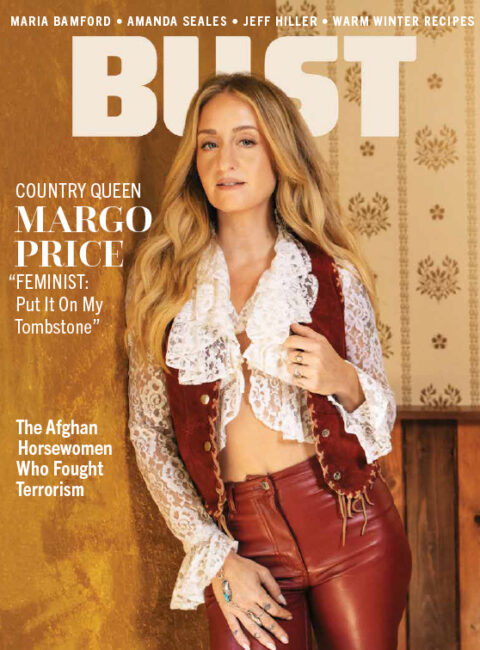Color-coordinated file folders, myriad Weck jars, KonMari-ing anything—organization is my love language. But it never translated to my digital life until I reached a breaking point. If your desktop is a complicated mass of icons, you get “storage full” alerts, or your camera roll is crammed with, I dunno, endless screenshots of rescue dogs you daydream of adopting, it might be time for you to do a little digital decluttering, too.
1. Tame Your Inbox
Search for unread emails and mass delete (if you haven’t read them by now…). Delete and trash unnecessary archived emails. Unsubscribe ruthlessly from newsletters and mailing lists so you’re only getting stuff you actually want.
2. Downsize Devices
Delete apps and programs you no longer use on your phone, computer, and tablet; update and organize the ones you do. Set up a filing system on your computer or laptop if you haven’t already and clear your desktop as much as possible. Change your lockscreen and desktop background for an aesthetic refresh.
3. Search Smart
Spruce up your browser by removing unused extensions and clear your browsing data (usually on the Privacy menu in Settings).
4. Scrub Your Socials
Go through your social media platforms—Instagram, Twitter, TikTok, etc.—and unfollow accounts you no longer want in your feed. Revisit your settings; make sure your apps aren’t automatically saving stuff you don’t need (like Instagram duplicating copies of your stories in your camera roll).
5. Sort Through Storage
Delete unnecessary or duplicate files (including documents, photos, videos, podcasts) from your phone, computer, and tablet. If you use cloud services (like Dropbox, iCloud, or Google Drive), go through your files there and delete what you don’t need; make files online-only to free up computer space; and double-check what’s being uploaded in the first place. Delete unnecessary files from that sneaky Downloads folder on your computer, and most important: empty the trash!
6. Tidy IRL
Now that your digital space is in order, clean each physical device too. Power it down, wipe the outside and display with a damp cloth, and carefully clean a filthy keyboard with compressed air and cotton swabs dipped in isopropyl rubbing alcohol.
Header image from Adobe stock photos
This article originally appeared in BUST’s Winter 2022-2023 print edition Subscribe now!